Uninstall Tool v3.2.1 Build 5280 (UPDATE)
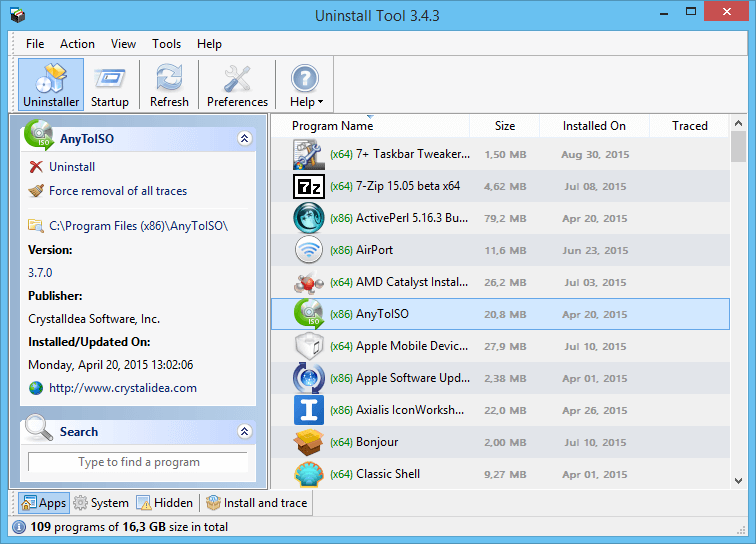
 Uninstall Tool es una herramienta que puede ayudarte a desinstalar programas de tu sistema. Rápida, pequeña y muy fácil de usar, es el sustituto perfecto de la utilidad estándar de Windows presente en el Panel de Control.
Uninstall Tool es una herramienta que puede ayudarte a desinstalar programas de tu sistema. Rápida, pequeña y muy fácil de usar, es el sustituto perfecto de la utilidad estándar de Windows presente en el Panel de Control.
Tiene soporte para varios idiomas y su tamaño permite ejecutarlo incluso desde un dispositivo portátil de memoria USB. En la lista de programas muestra el tamaño que ocupa cada uno de ellos e incluso las aplicaciones ocultas. Desde esta lista podrás desinstalar cualquier programa y borrar las entradas de aquellas aplicaciones que ya no se encuentran en el sistema pero por algún motivo siguen apareciendo ahí.
Uninstall Tool cuenta también con un sencillo administrador de las aplicaciones que se ejecutan al inicio de Windows, un buscador integrado con el que llegar en seguida a la aplicación que buscas, permite abrir directamente el directorio y entrada del Registro del programa seleccionado y cuenta con la posibilidad de exportar a HTML la lista de programas.
 Uninstall Tool – Unique and Powerful Uninstaller, that works with lightning speed, performs complete removal of software and manages programs that run at system startup. Make your Computer Work Faster Now by using Uninstall Tool! It’s a fast, secure and convenient way to remove unneeded applications and system components. Great, powerful and reliable alternative to standard Windows Add/Remove program. The program has lots of features and options mising in Microsoft’s applet.
Uninstall Tool – Unique and Powerful Uninstaller, that works with lightning speed, performs complete removal of software and manages programs that run at system startup. Make your Computer Work Faster Now by using Uninstall Tool! It’s a fast, secure and convenient way to remove unneeded applications and system components. Great, powerful and reliable alternative to standard Windows Add/Remove program. The program has lots of features and options mising in Microsoft’s applet. • Completely remove any software installed! (using Uninstall Wizard technology)
• 3 Times Faster than Add/Remove program!
• 3 Applications Categories: Software, System, Hidden
• Remove Programs that automatically run at system startup
• Many ways of Sorting Applications: by Name, by Occupied Size, by Installation Date.
• Uninstall Programs that could not be removed by Add/Remove program.
• Force removal of uninstall related entries in the registry.
• Highlighting of recently installed applications in the list
• Smart Search ™ allows quick finding of any application you need.
• Navigate to a selected program’s Registry Entry, Installation Folder and its Web Site.
• View Detailed Information of a certain application installed on your computer.
• Easy to use and modern User Interface allows to work comfortably with Uninstall Tool.
• Multilingual interface!
• Option to replace Add/Remove program.
• Saving (exporting to HTML) detailed reports about currently installed applications
• Running “Windows Components” and “Add/Remove Programs” tools
• Complete compatibility with X64 Windows
• Much More…
MIRRORCREATOR (3.0 MB 7z file)![]()




2 Response to "Uninstall Tool v3.2.1 Build 5280 (UPDATE)"
Publicar un comentario