Driver Magician 3.65 (UPDATE)
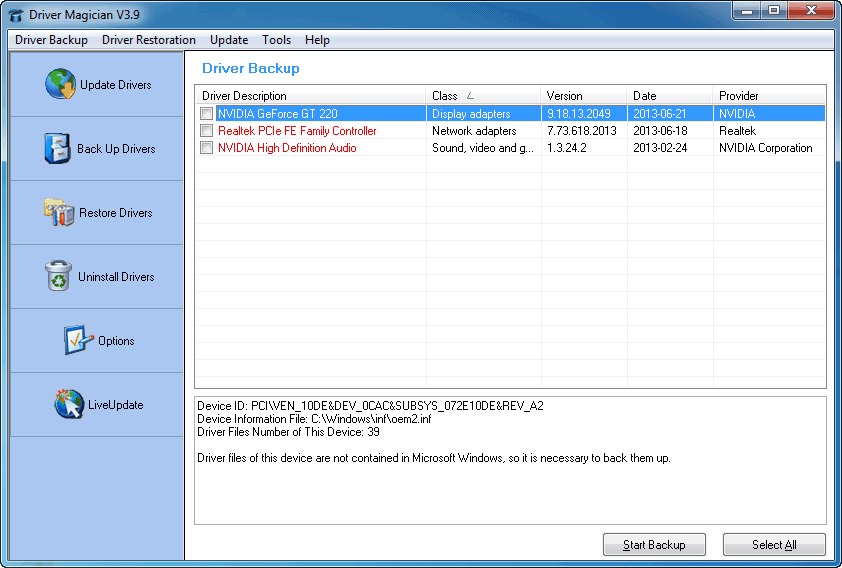
 Driver Magician te permite hacer una copia de seguridad de todos los controladores instalados en tu sistema, y poder restaurarla en el momento en que lo necesites.
Driver Magician te permite hacer una copia de seguridad de todos los controladores instalados en tu sistema, y poder restaurarla en el momento en que lo necesites.
El programa detecta automáticamente todos los dispositivos que tengas conectados al PC, extrae los controladores y los guarda en la localización que tú determines. Así, si algún día tienes algún problema con el PC o te has visto obligado a reinstalar, podrás recuperar los controles fácilmente, tal y como si tuvieras el CD correspondiente.
Driver Magician incluye además una base de datos integrada con los controladores más recientes, capaz además de actualizarse automáticamente a través de Internet.
También puede hacer copia de seguridad de otros elementos del ordenador, tales como la carpeta Mis Documentos, los favoritos de Internet Explorer o los datos de Microsoft Outlook y Outlook Express.
 Driver Magician offers a professional solution for device drivers backup, restoration, update and removal in Windows operating system. It identifies all the hardware in the system, extracts their associated drivers from the hard disk and backs them up to a location of your choice. Then when you format and reinstall/upgrade your operating system, you can restore all the "saved" drivers just as if you had the original driver diskettes in your hands. After one system reboot, your PC will be loaded and running with the required hardware drivers.
Driver Magician offers a professional solution for device drivers backup, restoration, update and removal in Windows operating system. It identifies all the hardware in the system, extracts their associated drivers from the hard disk and backs them up to a location of your choice. Then when you format and reinstall/upgrade your operating system, you can restore all the "saved" drivers just as if you had the original driver diskettes in your hands. After one system reboot, your PC will be loaded and running with the required hardware drivers.
What's more, Driver Magician has a built in database of the latest drivers with the ability to go to the Internet to receive the driver updates. It saves lots of time to find the correct drivers and mature drivers will obviously increase the performance of hardware. If there are unknown devices in your PC, Driver Magician helps you detect them easily and quickly with its built in hardware identifier database.
Key features:
• Back up device drivers of your computer in four modes.
• Restore device drivers from backup in one mouse click.
• Update device drivers of your PC to improve system performance and stability.
• Uninstall device drivers
• Live Update device identifier database and driver update database.
• Detect unknown devices.
• Back up more items such as My Documents and Registry.
• Restore more items from backup.
• Get detailed information of the hardware drivers.
• Clone all drivers to an auto-setup package (.EXE), so you can restore drivers without installing Driver Magician.
Driver Magician Patch (3.94 MB)![]()




0 Response to "Driver Magician 3.65 (UPDATE)"
Publicar un comentario